What's New in TheWorxHub?
Release Notes 01.16.2025 - Version 25.5
Fixes & Improvements
In the current release of TheWorxHub, the following have been implemented and fixed.
View Only Scheduled Work Orders Permission 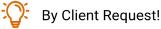
-
Created a new permission titled 'Can View Schedule Work Orders Only.' Users with assigned roles will have read-only access to Scheduled Work Orders within their site, allowing them to view all details and panels without the ability to make any changes.
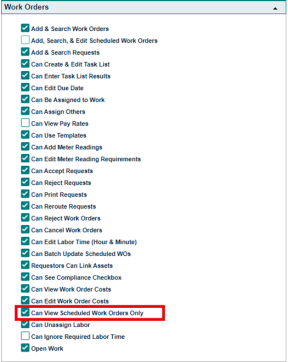
Space Image Quality Enhancement
-
Enhanced the Space module by providing our clients and their users with multiple image quality options. This allows clients to set the desired image quality for their drawings to ensure clarity and detail.
Drop-down Options:
-
Default (*Recommended)
-
Medium
-
High
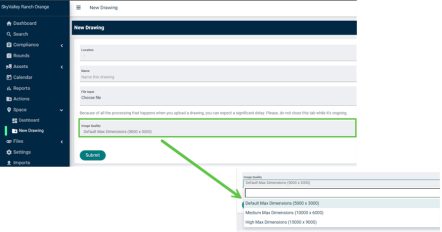
-
Issues Resolved
-
Updated the “Completed Work Order” label to read “Recently Completed Labor” to reduce confusion and provide clarity on the work orders displayed in this section.
-
Corrected an issue where clients experienced longer response times on the Trip Dashboard.
-
Fixed an issue where Staff and Contractors assigned to a role without the “Can Be Assigned as Driver” permission checked were appearing in the list of assignable drivers in both the Web application and Mobile application.
-
Fixed an issue where Cancelled and Rejected tasks were appearing in the Room Bookings Calendar Views.
-
Fixed an issue where clients experienced a location change in the mobile application when completing the work order survey.
-
Fixed an issue where the Time and Mileage were inaccurately reflected during Trip estimation.
Archived Release Notes
Click here to view previous releases that have been deployed to TheWorxHub.
Do you still have questions after reading the release notes? You can contact our Client Services team for assistance.
